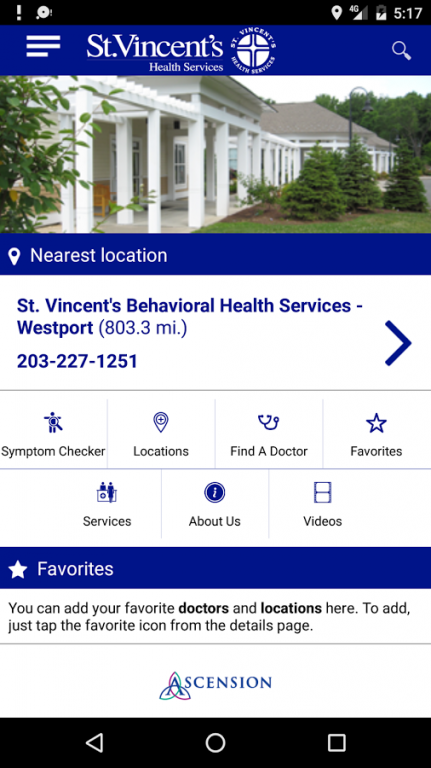St. Vincent’s Medical Center 5.0.29
Free Version
Publisher Description
This handy St. Vincent’s Medical Center mobile app offers you quick and easy access to the medical, and contact information you need, when you need it.
Download now for quick and easy access.
FIND A DOCTOR | LOCATIONS | SERVICES | SPECIALTIES | VIDEO | ABOUT US
St. Vincent’s Medical Center in Bridgeport, CT is a 473-bed community teaching and referral hospital with a Level II trauma center and a 76-bed inpatient psychiatric facility in Westport. St. Vincent’s provides a full range of inpatient and outpatient services with regional centers of excellence in cardiology, surgery, cancer care, orthopedics, diagnostics, women’s and family services, behavioral health, senior health and an array of specialized services.
St. Vincent’s Medical Center is a subsidiary of St. Vincent’s Health Services, which include St. Vincent’s Behavioral Health Services, Westport Campus, St. Vincent’s College, St. Vincent’s Special Needs Services and St. Vincent’s Medical Center Foundation.
St. Vincent's has an active medical staff of more than 700 physicians representing a comprehensive range of more than 50 medical and surgical specialties and subspecialties. St. Vincent's is a member of Ascension Health, the largest Catholic non-profit healthcare system in the nation.
About St. Vincent’s Medical Center
St. Vincent’s Medical Center is a free app for Android published in the Health & Nutrition list of apps, part of Home & Hobby.
The company that develops St. Vincent’s Medical Center is Ascension Health. The latest version released by its developer is 5.0.29.
To install St. Vincent’s Medical Center on your Android device, just click the green Continue To App button above to start the installation process. The app is listed on our website since 2016-10-21 and was downloaded 6 times. We have already checked if the download link is safe, however for your own protection we recommend that you scan the downloaded app with your antivirus. Your antivirus may detect the St. Vincent’s Medical Center as malware as malware if the download link to com.ascensionhealth.stvincentsbp is broken.
How to install St. Vincent’s Medical Center on your Android device:
- Click on the Continue To App button on our website. This will redirect you to Google Play.
- Once the St. Vincent’s Medical Center is shown in the Google Play listing of your Android device, you can start its download and installation. Tap on the Install button located below the search bar and to the right of the app icon.
- A pop-up window with the permissions required by St. Vincent’s Medical Center will be shown. Click on Accept to continue the process.
- St. Vincent’s Medical Center will be downloaded onto your device, displaying a progress. Once the download completes, the installation will start and you'll get a notification after the installation is finished.